Converting Deposits to Season Ticket Seats
See below for a step-by-step guide on how to convert your deposit into full season tickets for the 2017-18 season!
Step 1: Log in to your MY HOYAS Account.
Step 2: Click “upgrade now” on the left-hand side of your homepage.
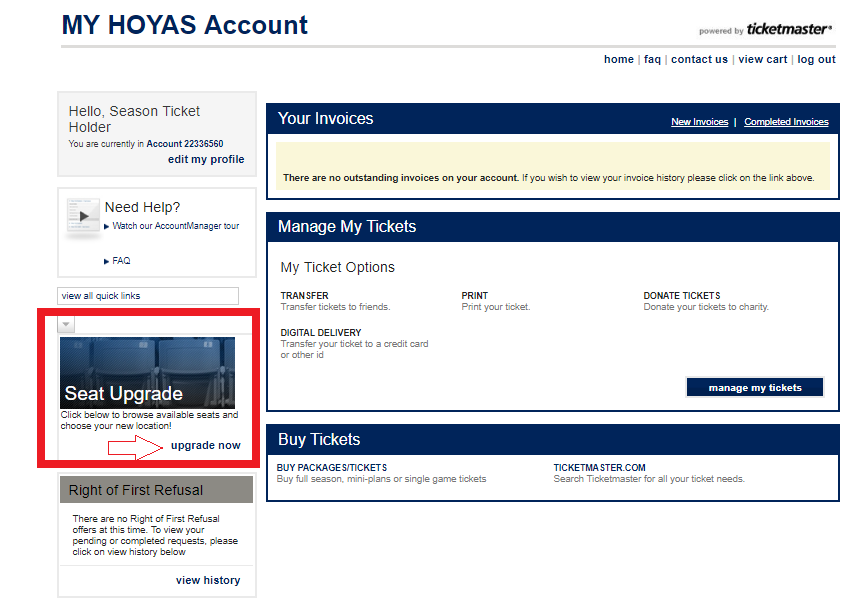
Step 3: Select “2017-18 Men’s Basketball Ticket Deposit” and then click “continue”.
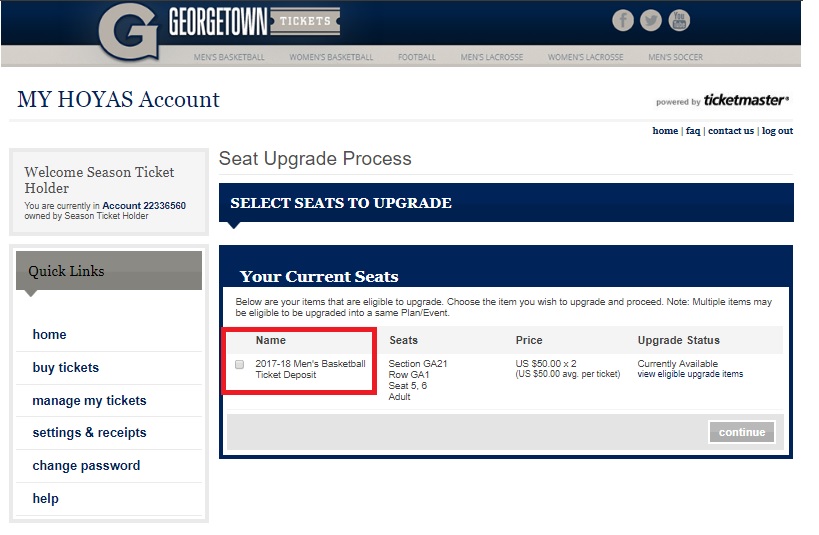
Step 4: Select “2017-18 Men’s Basketball Season Tickets” then click “continue”.
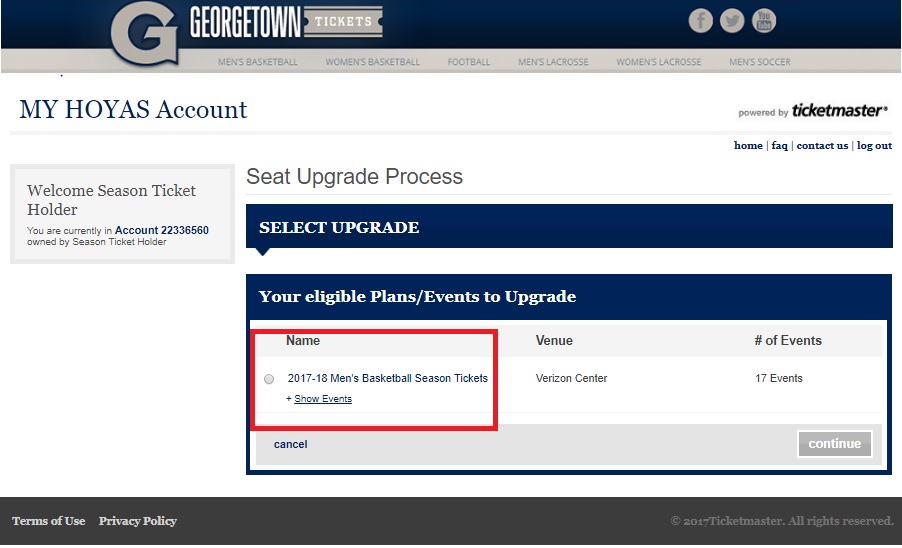
Step 5: View available inventory through the Virtual Venue (sections with available inventory are in green).
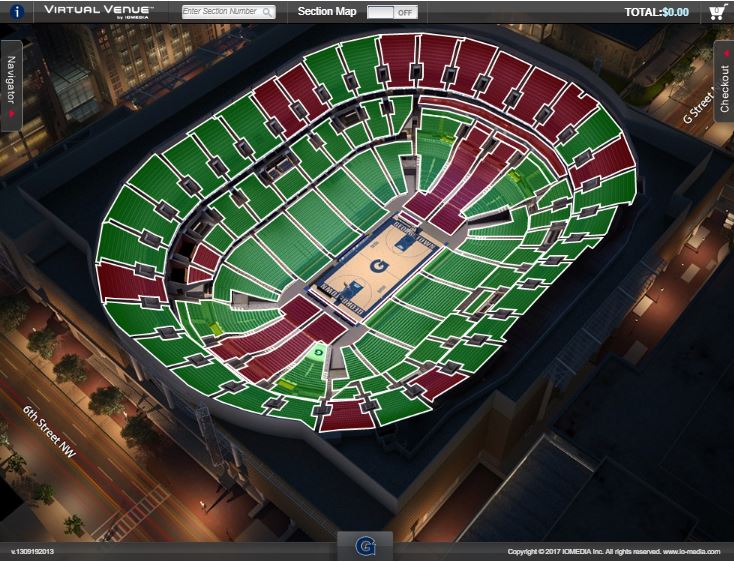
Step 6: Select any section with open inventory to view available seats (available seats are in green).
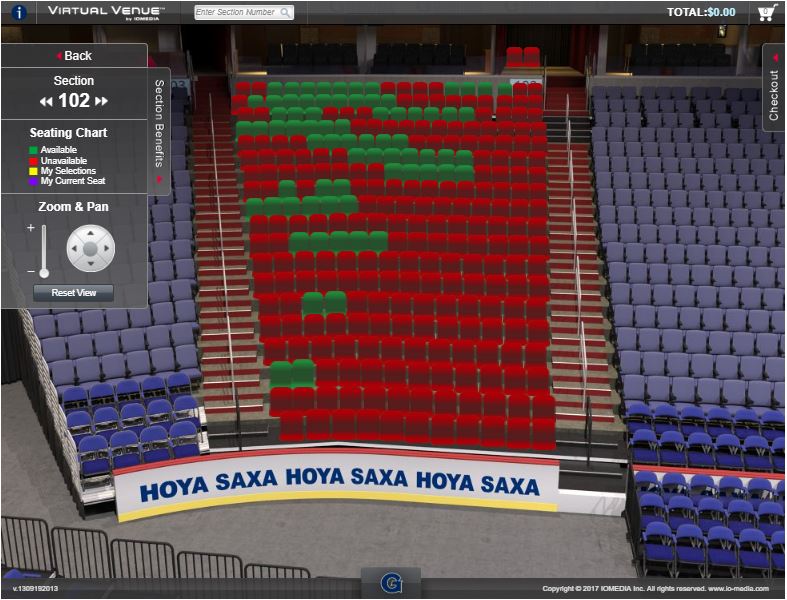
Step 7: Hover over available seats to see pricing/contribution information. Note that seats in the arena’s 100 and 200 levels have a per-seat athletics contribution in addition to the ticket price.
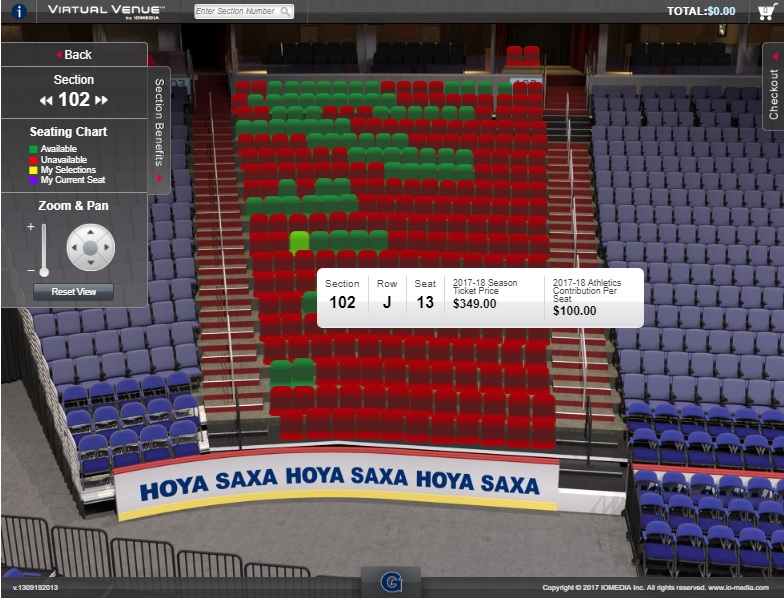
Step 8: Click an available seat to see an approximate 3D view from that seat.
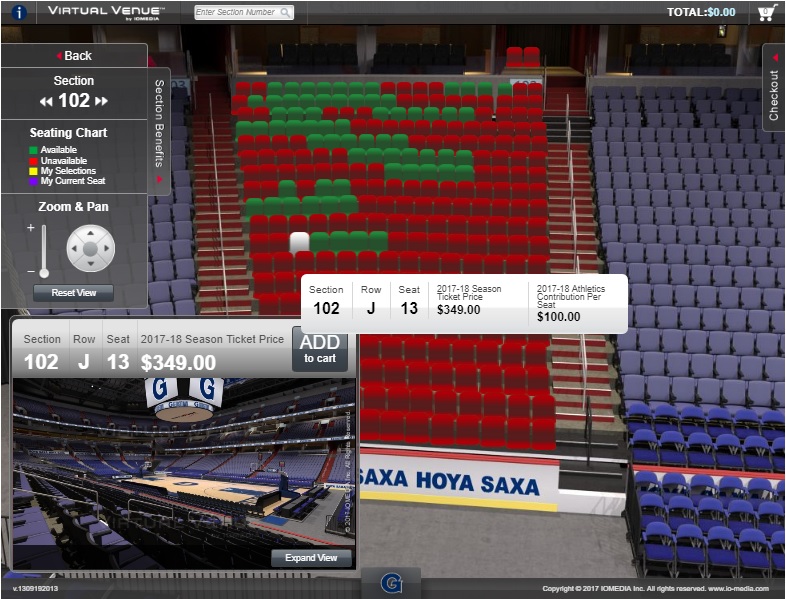
Step 9: Click “ADD to cart” for seats you wish to purchase.
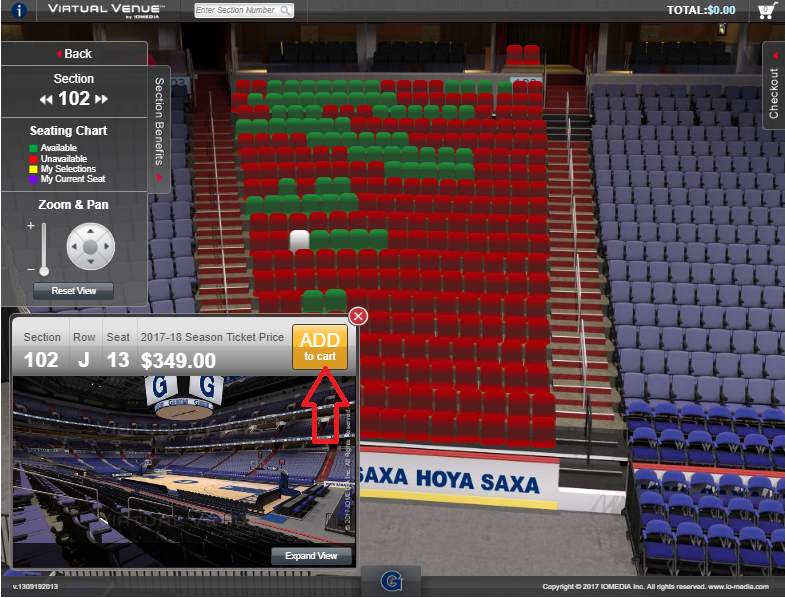
Step 10: To begin the checkout process, click the cart in the upper-right-hand corner of the screen (this cart will contain your selected seats). Note: you will not be able to check out unless the number of seats matches the number of deposits you placed. For example, if you placed four deposits, you must choose four seats. If you would like a different number of seats than the number of deposits on your account, please contact the Georgetown Athletic Ticket Office for assistance.

Step 11: Review the seats in your cart and verify that they are indeed the seats you wish to purchase. Then, click “continue”.
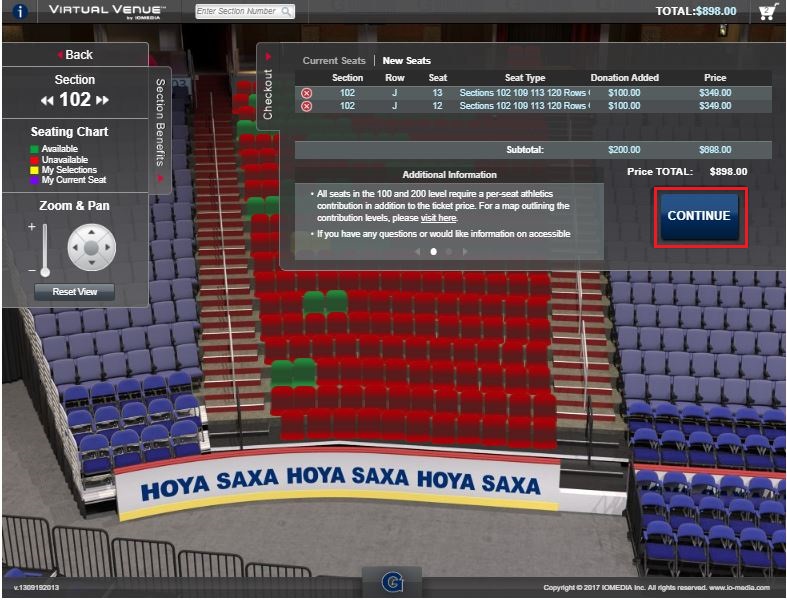
Step 12: Verify that your seats are correct and click “HOLD SEATS”.
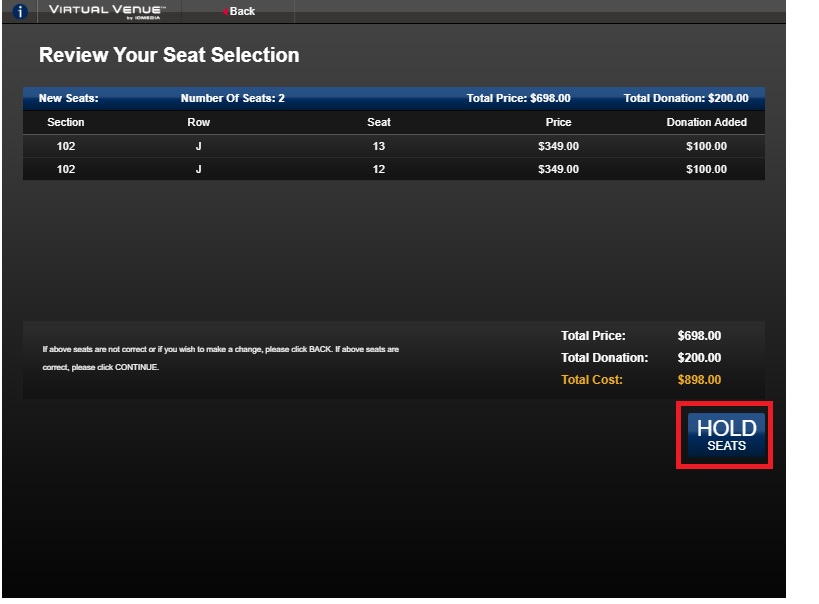
Step 13: Verify seating and pricing (note that the amount of your previously paid deposit is applied as a credit towards the total ticket cost of your seats). Then, click “upgrade seats”.
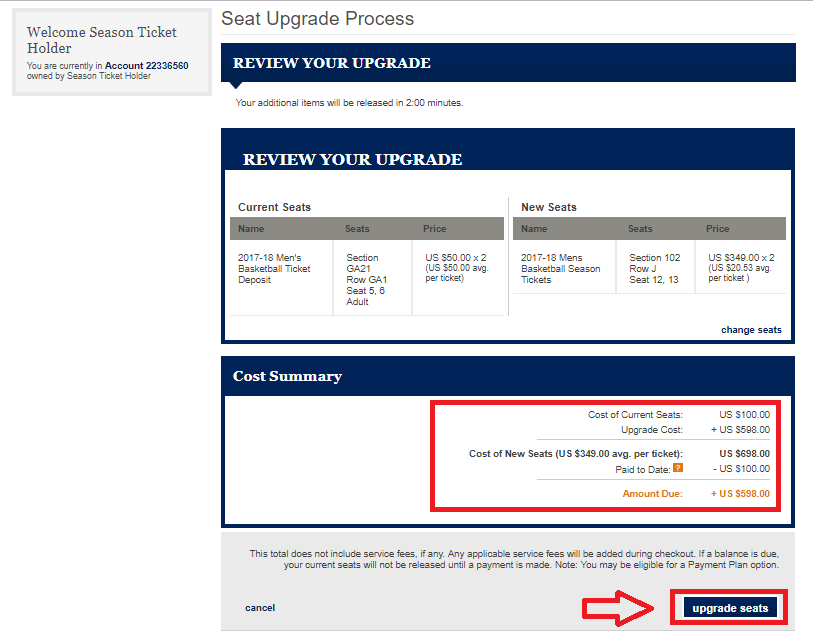
Step 14: In the order summary section, select “Seat Upgrade” for the delivery method. Then, click “Continue”.
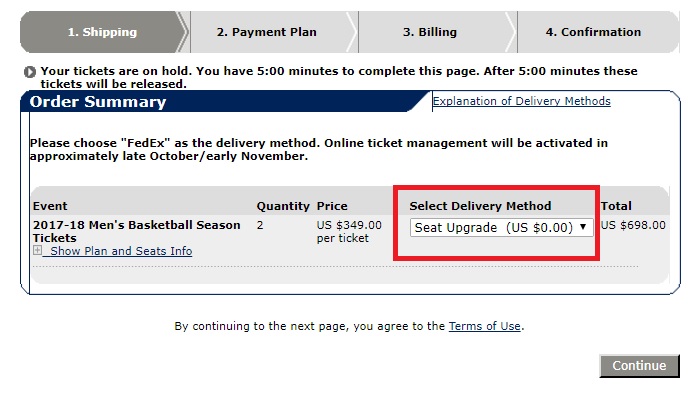
Step 15: Select your payment option. You may pay in full or opt for one of our interest-free payment plans. Then, click “Continue”.
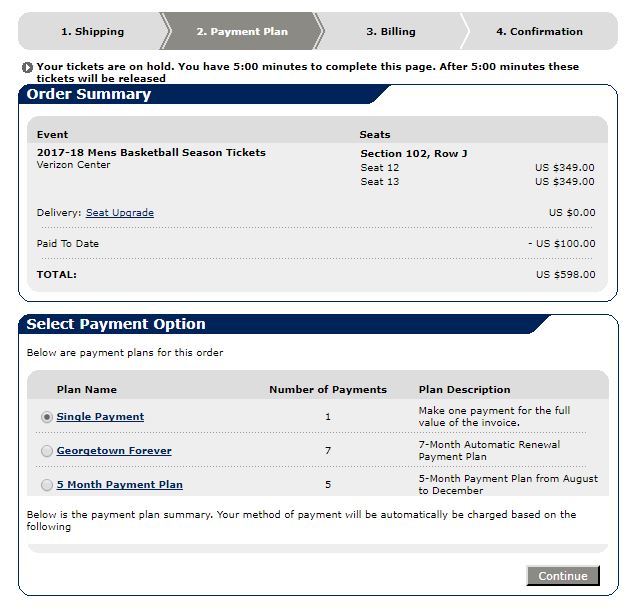
Step 16: Enter your billing address and payment information and then click “Purchase Tickets”. Your credit card will be charged.
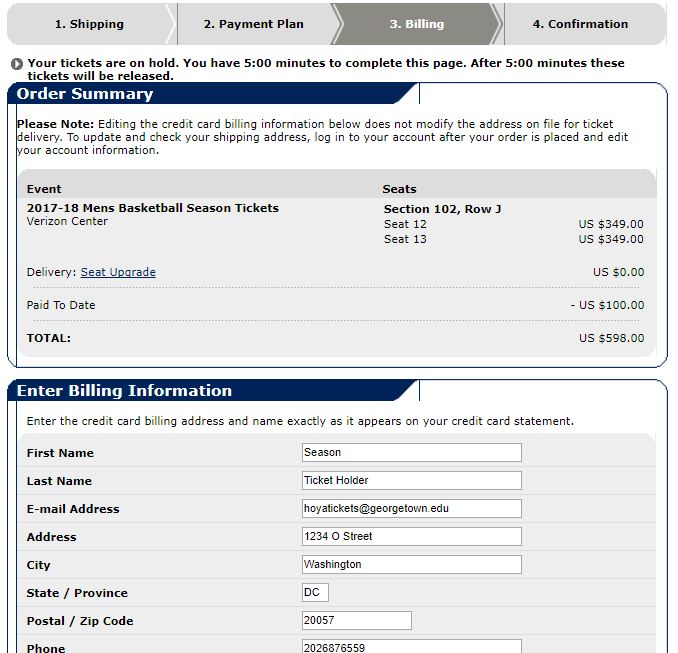
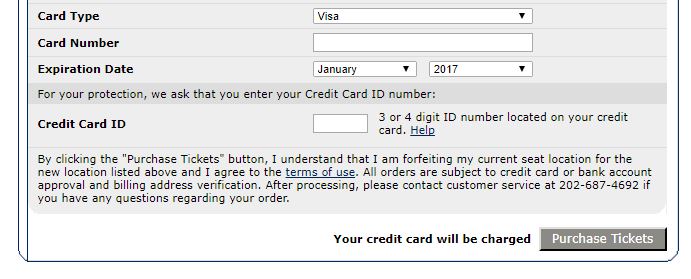
Once you click “Purchase Tickets” you will receive a confirmation email with your purchase details. Season ticket packages will be mailed in late October.
Step 17: Make your athletics contribution before October 4.
If your seats have an associated athletics contribution, please visit here to make your athletics gift. Gifts must be designated to a division of Georgetown Athletics (i.e. the men’s basketball program, the Athletics Excellence Fund or any varsity sport). Athletics contributions are due October 4. On or before that date, you must your gift in full or enroll in a recurring gift. If you choose a recurring gift, the last payment must be received by June 30, 2018 (therefore, if you enroll in a monthly gift before August 30, the maximum number of months is 11; if you enroll in a monthly gift between August 31 and September 30, the maximum number of months is 10 etc.).
Current members of Georgetown University’s faculty or staff receive a $600 credit towards the total athletics contribution associated with season ticket seats.
Step 18: Have Questions or Need Assistance?
If you have any questions on this process, please contact the Georgetown Athletic Ticket Office at 202.687.HOYA (4692) or hoyatickets@georgetown.edu.

